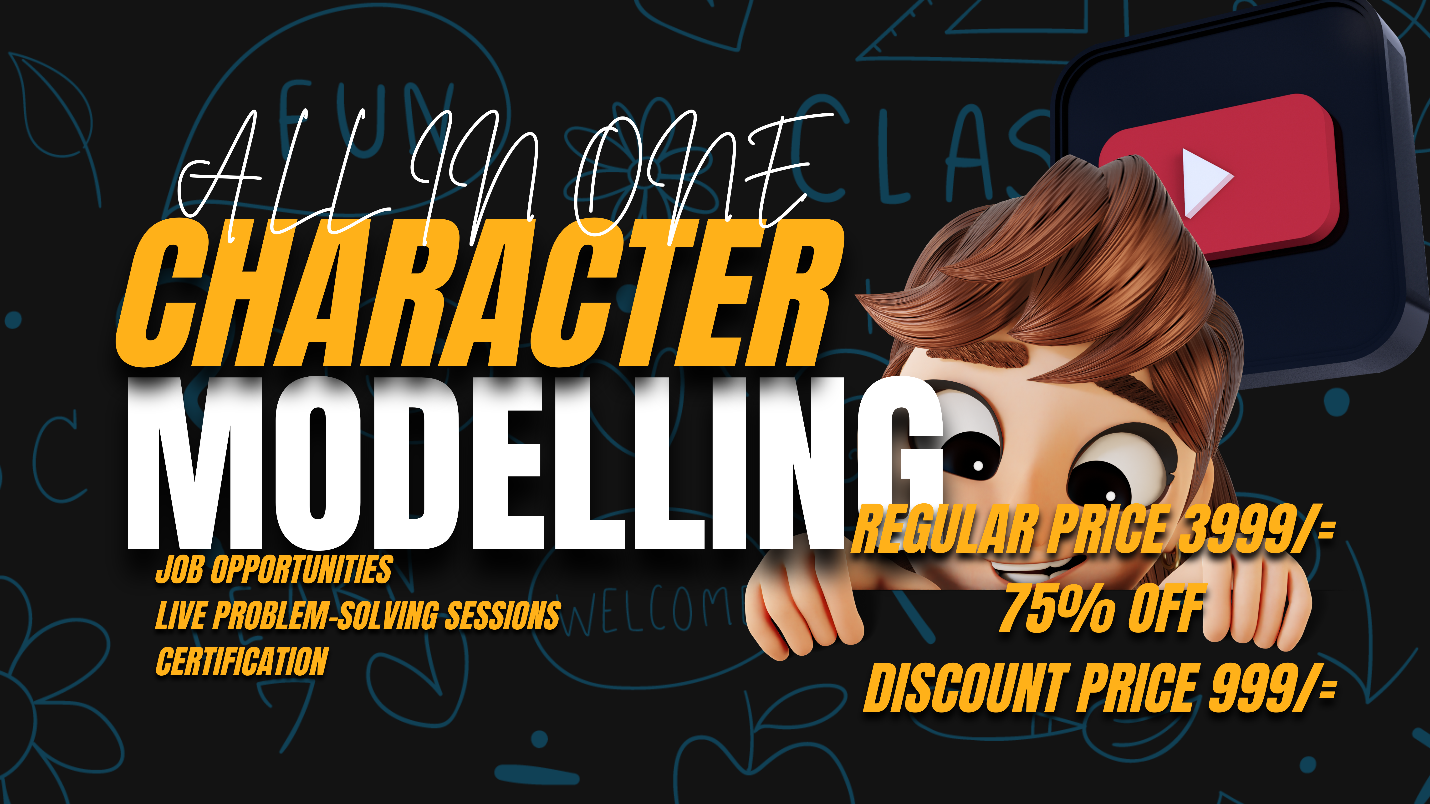Character Modeling A to Z
বাংলাদেশে বাংলা ভাষায় এই প্রথম বার এর মতো শিখুন খুবই সহজে "Character Modelling A to Z" এর এই Journey তে আমাদের সাথে ।
"Highly Paid Secured Job Opportunities" এবং আরও অনেক সুবিধাসহ Introducing "Road to Game Development " এর Intermediate series এর প্রথম কোর্স "Character Modelling A to Z"।
এই Journey তে আপনার সাহায্যের জন্য থাকবে আমাদের 24/7 Support, Live Problem Solving Session's এবং Professional video tutorials যা আপনার এই Journey কে করে তুলবে আরো Easy and Enjoyable.
Software Overview, Steps, Outlines:
Modeling- Zbrush and Maya
Uv- Maya
Texturing- Substance Painter
Rig & Skinning- Maya (Advanced Skeleton)
Posing- Maya (Studio Library)
Lightning and Render- Maya (Arnold)
Here's a brief overview of each step:
1. Modeling:
- Using Maya and ZBrush, you'll start by creating the basic shape of the character, blocking out the main proportions and forms.
- In ZBrush, you can add high-resolution details and sculpt the character to give it a more refined look.
- Focus on creating a clean and efficient topology for animation purposes.
2. UV:
- Unwrapping the UVs is an essential step to prepare the model for texturing.
- In Maya, you'll lay out the UVs, making sure there's minimal distortion and good texture space utilization.
3. Texturing:
- With Substance Painter, you'll paint and create texture maps for the character.
- Utilize different material properties like color, roughness, normal, and displacement maps to bring the character to life.
4. Rig & Skinning:
- Advanced Skeleton in Maya will help you rig the character, setting up the bones and controls for animation.
- Skinning involves assigning weights to the character's vertices to ensure the mesh deforms correctly with the rig's movements.
5. Posing:
- Using studio Library for poses
- Pose the rigged character to bring out their personality and tell a story through the pose.
- Ensure the rig allows for natural and expressive posing.
6. Lighting and Render:
- Use Arnold for rendering the final character in Maya.
- Set up proper lighting and shading to showcase the character's details and textures effectively.
7. Bonus:
-Grooming : Using X Gen
-Basics of Xgen
-Modifiers: clumping and noise
-Finalizing
Rendering the character again with grooms.
Price: 75% discount এ ৩৯৯৯/= টাকার কোর্স এখন মাত্র ৯৯৯/= টাকায়।